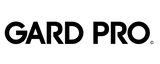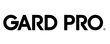Om je Gard Pro op de juiste manier te verbinden met je telefoon, volg de stappen hieronder:
1. Download de GloryFit App (Android | iOS)
2. Zet je bluetooth aan op je telefoon
3. Open de GloryFit App
4. Voer je e-mail adres in en druk op ‘’Get’’ en vul je ontvangen code in
5. Vul de gevraagde gegevens in
6. Ga onderin naar “device”
7. Druk op “Add a new device”
8. Druk op “Select device”
9. Wacht tot je Gard Pro Health Smartwatch 2 (QS16) in beeld komt
10. Verbind je Gard Pro Health Smartwatch 2
11. Druk op ‘’App’’ om alle functies aan en uit te zetten